What are the Steps for Signing up with MyMedicare?
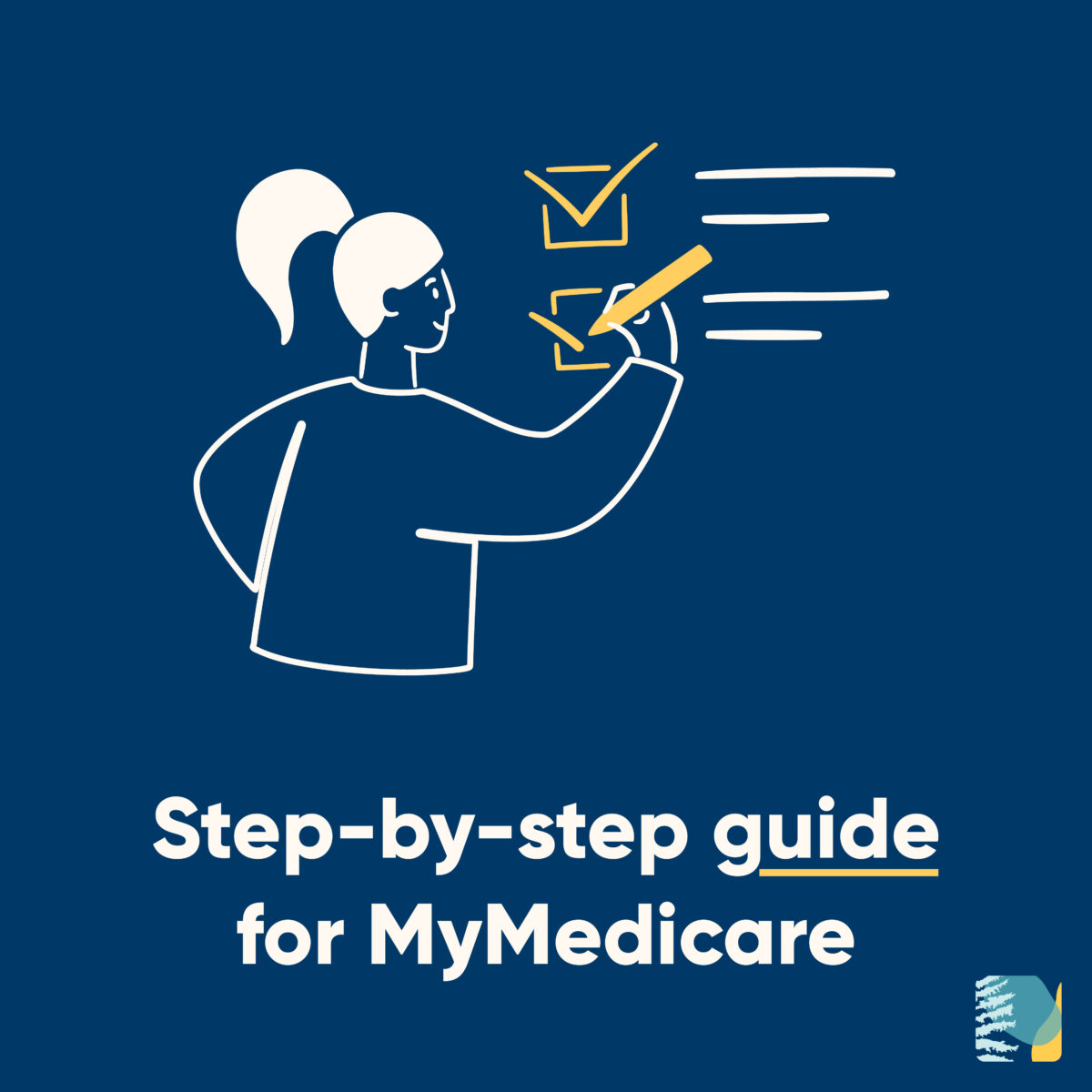
A Comprehensive Guide to Signing Up for MyMedicare at South Steyne Medical Centre, Manly
Navigating the healthcare system can sometimes feel overwhelming, but with MyMedicare, managing your health has never been easier or more personalized. At South Steyne Medical Centre in Manly, we are committed to helping our patients make the most of their healthcare options. This detailed guide will walk you through how to sign up for MyMedicare with us, ensuring you understand every step and benefit along the way.
Why MyMedicare?
MyMedicare is an initiative designed to make healthcare more accessible and tailored to individual needs. By registering with South Steyne Medical Centre as your preferred provider, you gain access to a range of benefits that can transform your healthcare experience:
- Personalized Care Plans tailored to your health history and needs.
- Extended Telehealth Services allowing for convenient doctor consultations from home.
- Enhanced Support for Chronic Disease Management with specialized services starting from November 2024.
- Financial Savings through bulk billing for eligible individuals, reducing out-of-pocket expenses.
Step-by-Step Guide to Signing Up for MyMedicare at South Steyne Medical Centre
Step 1: Understand the Benefits
Before signing up, it’s important to understand how MyMedicare can benefit you personally. Our staff at South Steyne Medical Centre are always available to discuss how the program can specifically enhance your healthcare based on your individual needs.
Step 2: Visit or Contact Us
Come into South Steyne Medical Centre in Manly or give us a call. Our dedicated staff will provide you with all the information you need about MyMedicare and guide you through the registration process.
Step 3: Register Online or In-Person
You can register for MyMedicare in one of two ways:
- In-Person: During your visit to our centre, let any of our team members know that you’d like to register. We’ll take care of the paperwork and submit your registration on your behalf.
- Online: Start the registration process through your Medicare Online Account or via the Express Plus Medicare mobile app. Once you select South Steyne Medical Centre as your preferred provider, notify us, and we will finalize the details.
Step 4: Confirmation and Activation
Once your registration is processed, you will receive confirmation from Medicare. At South Steyne Medical Centre, we will ensure that all systems are updated and that your medical records reflect your new MyMedicare registration status.
Making the Most of Your MyMedicare Benefits
After signing up, take full advantage of the tailored services and benefits available at South Steyne Medical Centre. Schedule your first appointment through our extended telehealth services or discuss your chronic disease management options with your doctor.
Conclusion: Your Health, Our Priority
At South Steyne Medical Centre in Manly, we believe in providing care that not only meets but exceeds your health needs. By signing up for MyMedicare with us, you’re not just choosing a medical provider—you’re choosing a partner in your healthcare journey. Our commitment is to offer you continuous, comprehensive, and personalized medical care.
For more information or to get started with MyMedicare, visit our website or contact South Steyne Medical Centre directly. Take control of your health today with MyMedicare and South Steyne Medical Centre, your trusted Manly medical centre.
To learn more about MyMedicare at SSMC click here.
To learn more about MyMedicare generally then please follow this link to the Department of Health’s website.

